We have adopted a new online management system called Karbon Client Portal. This portal is an online management system that allows you to easily and safely send, receive and store all of your accounting and tax information online.
What does this mean for you?
The client portal allows you to review and approve your accounting and tax information with the click of a button. It also allows you to view open and closed requests and any current requests we’ve sent to you.
Why are we doing this?
It’s a safer and more efficient way to handle your accounting and tax. It simplifies the process for you and allows us to serve your individual needs better. It also provides you with more flexibility, you can comment and ask questions directly in the portal. Your accountant is immediately notified and can take action. This eliminates the need for email and keeps it all together in one place, so you can review it at any time.
Create an account for the Client Portal
To create an account
- Click on the ‘Log In’ Option from your Client Requests OR click here to access the portal directly: Karbon Client Portal
- Click ‘Create an Account’
- Enter the email address you were sent the Client Requests to
- Add a password
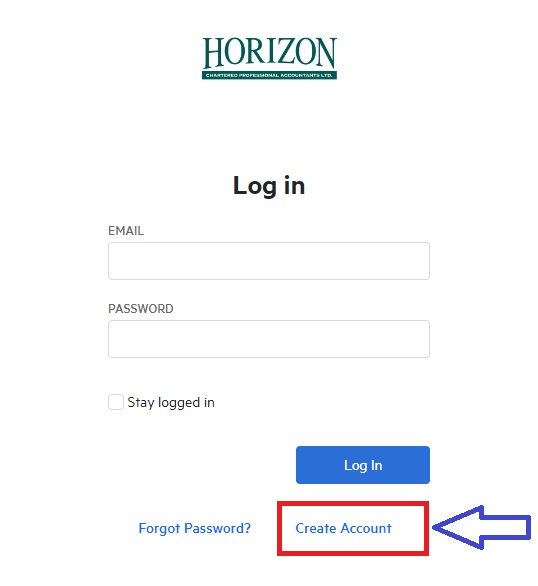
Watch the video
Reset Account
- Click on the ‘Log In’ Option from your Client Requests
- Click ‘Forgot Password?’
- Enter the email address you were sent the Client Requests to
- You should receive an email shortly with a reset password link
Keep in mind if you’re not receiving the email there are two possible reasons:
- The email went to your spam. Please check your spam inbox for an email from the Karbon Concierge.
- Your Client Portal hasn’t been created yet. Please review this video on creating a Client Portal login.

