Business owners and individuals can authorize a representative to access their CRA Business Account or Individual Accounts. Depending on what type of authorization you allow, this representative can make changes to your CRA account on your behalf.
To authorize our firm as a Representative of your CRA Business or Individual Account, please follow the instructions below and review the images for screenshots of what your page should look like.
1
Register for or log into My Business Account or My Account (for Individuals)
2
If this is your first time logging into your CRA account, click on My Profile > Options > Connect a BN to My Profile. Enter your Business Number. (If you receive an error during this process, call CRA at 1-800-959-5525).
If this is not your first time logging in, click on My Profile (for Business Accounts, just click Profile)
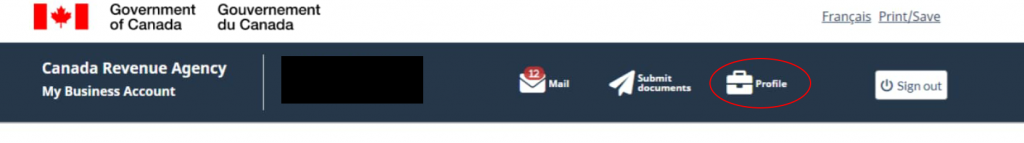
3
Click on Authorized Representatives in your Profile Page and then the Authorize a Representative button
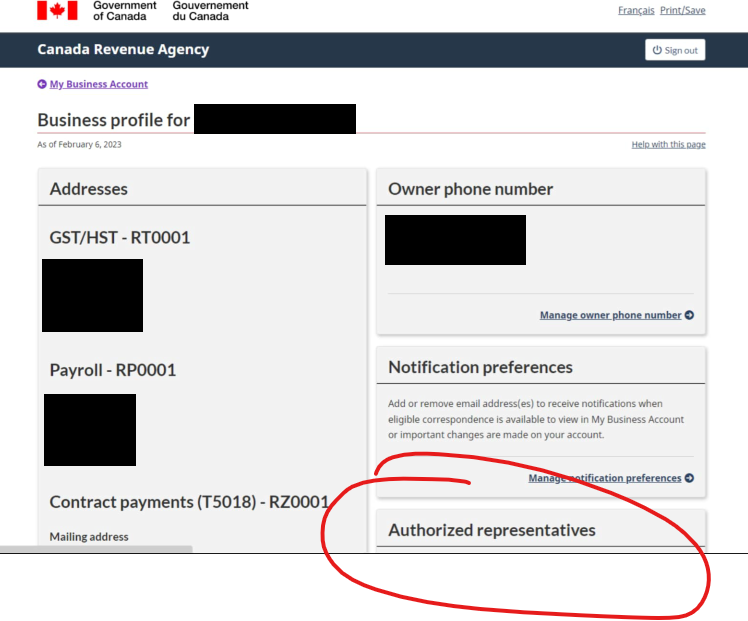
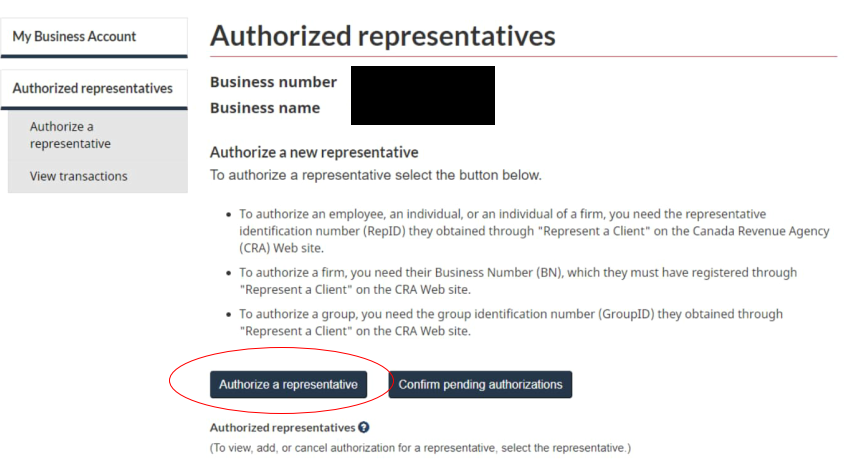
4
Add our Firm as a representative using the information below:
| Business Number | 839913928 |
| Business Name | Horizon Chartered Professional Accountants |
| Phone Number | 604-697-7777 |
| Authorization Level | Level 2 |
| Online Access | Yes |
| Expiry Date | Leave blank (so we do not have to submit an authorization request again). You can change this anytime. |

5
Confirm and submit your Authorization


